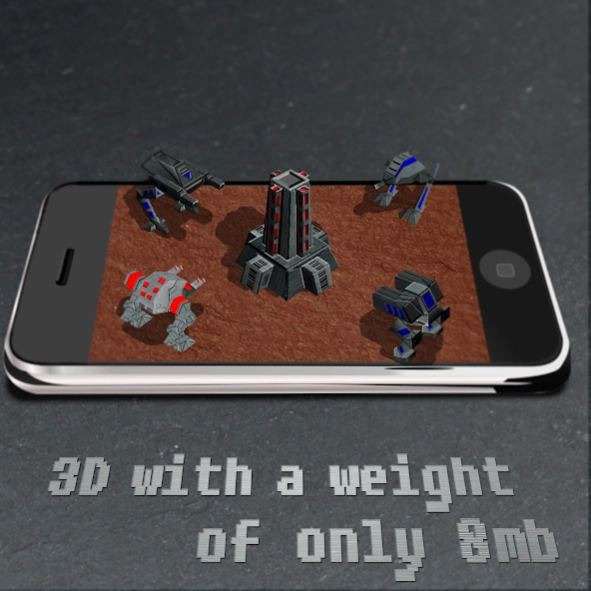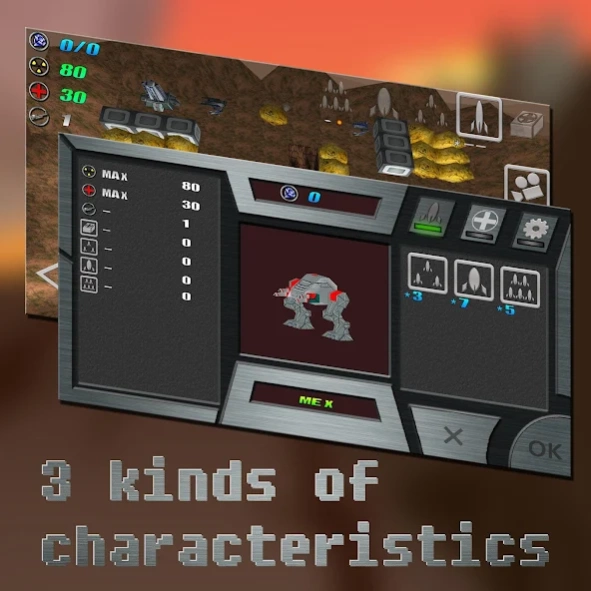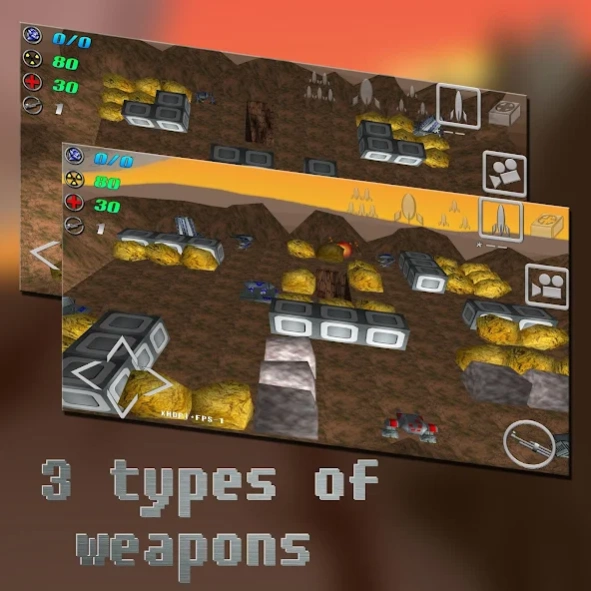Steel Mechs 1.5.1
Free Version
Publisher Description
Steel Mechs - The battle of steel robot-mechs on a strange planet for a handful of crystals.
Destroy enemy mechs.
Extract energy-crystals.
Improve your mech.
Discover new levels.
The battle of steel robot-mechs on a strange planet for a handful of energy-crystals. Your Mech must destroy the enemy's Mechs and also the enemy generators (if they are at the level) and protect their generators (if they are at the level). The main resource on the planet is crystals (extracted from rocks and enemies Mechs). For crystals, upgrade the Mech and buy weapons. One of the main features of Mech is the power of the reactor. The reactor is heated at each shot (the more powerful the gun is the more heated), a shot from two barrels load 2 times stronger. The movement of Mech also heats the reactor and hits the enemy shell (not much). It is necessary to monitor the level of heating the reactor and let the Mech cool (stand up). The same problems exist with enemy Mechs (light Mechs run fast, do not shoot violently and quickly cool down and vice versa). For each level, stars are awarded (from 1 to 4), depending on the crystals obtained. 3-4 stars - opens the entrance to the next level. So, depending on the number of stars, a bonus is given. For the first level of the bonus is not so-as he is warming-up training. 3D graphics with a file weight of only 6 megabytes.
PS. Watch the reactor overheat level.
About Steel Mechs
Steel Mechs is a free app for Android published in the Arcade list of apps, part of Games & Entertainment.
The company that develops Steel Mechs is A_Lab. The latest version released by its developer is 1.5.1.
To install Steel Mechs on your Android device, just click the green Continue To App button above to start the installation process. The app is listed on our website since 2018-08-28 and was downloaded 2 times. We have already checked if the download link is safe, however for your own protection we recommend that you scan the downloaded app with your antivirus. Your antivirus may detect the Steel Mechs as malware as malware if the download link to a_lab.game.a_lab.game.steel_mechs is broken.
How to install Steel Mechs on your Android device:
- Click on the Continue To App button on our website. This will redirect you to Google Play.
- Once the Steel Mechs is shown in the Google Play listing of your Android device, you can start its download and installation. Tap on the Install button located below the search bar and to the right of the app icon.
- A pop-up window with the permissions required by Steel Mechs will be shown. Click on Accept to continue the process.
- Steel Mechs will be downloaded onto your device, displaying a progress. Once the download completes, the installation will start and you'll get a notification after the installation is finished.